具体的方法:
1.下载 工具unlockProtectedFeatures.exe,
http://www.withinwindows.com/files/upf/upf_x86_rev0.zip
http://www.withinwindows.com/files/upf/upf_x64_rev0.zip
放到 windows 目录下
2.进入cmd(管理员权限)出现一个对话框,进入刚才的unlockProtectedFeatures.exe的放置目录(进入你的系统目录\windows);
然后:
takeown /f %windir%\explorer.exe
cacls %windir%\explorer.exe /E /G MyUserName:F //(蓝色部分一定要用计算机的用户名(可以不是全名):我的是:Sengle)
taskkill /im explorer.exe /f
start unlockProtectedFeatures.exe //(会弹出一个对话框,选第二个选项unlock ....)
3.现在 就出现新的任务栏了
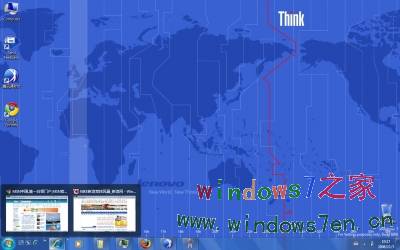
IE8下4个标签出现4个窗口
原文地址:www.958358.com/vienna/4716.html
Copyright ©2018-2023 www.958358.com 粤ICP备19111771号-7 增值电信业务经营许可证 粤B2-20231006